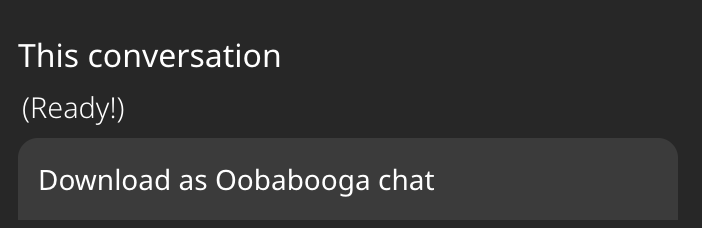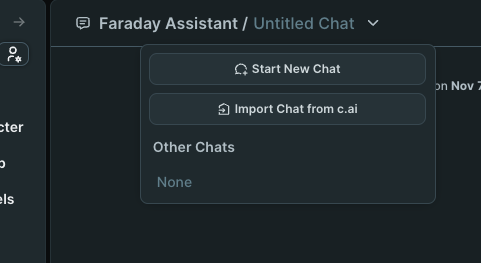Imports & Exports
Faraday Character PNGs
To import/export a Faraday Character, navigate to the Character's page and click on the chat options dropdown at the top of your screen:

Tavern Character PNGs
Faraday supports Tavern-style PNG character card imports (both v1 and v2 formats).
Just import the .png file directly into Faraday from the "Create Character" page:
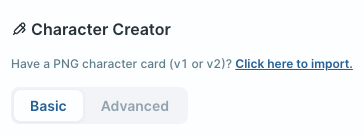
Character AI Chats
Follow these steps:
- Install the CAI Tools Chrome extension (opens in a new tab).
- Navigate to the desired chat on character.ai.
- Activate the CAI Tools extension.
- Click "Download as Oobabooga chat" (refer to 1st screenshot).
- In Faraday, either create or import the relevant Character.
- On the Chat page in Faraday, click "Import Chat from c.ai" at the top (refer to 2nd screenshot).