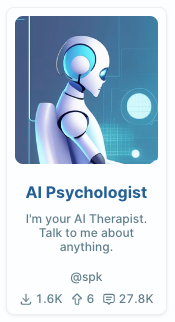Character Hub
Faraday has a character hub (opens in a new tab) for users to upload, download, and browse a library of community-generated characters.
Downloading a Character
Clicking on a character will take you to a screen displaying all the details and metadata for the character. From here, you can download it by clicking the "Download" button on the top-right of your screen.
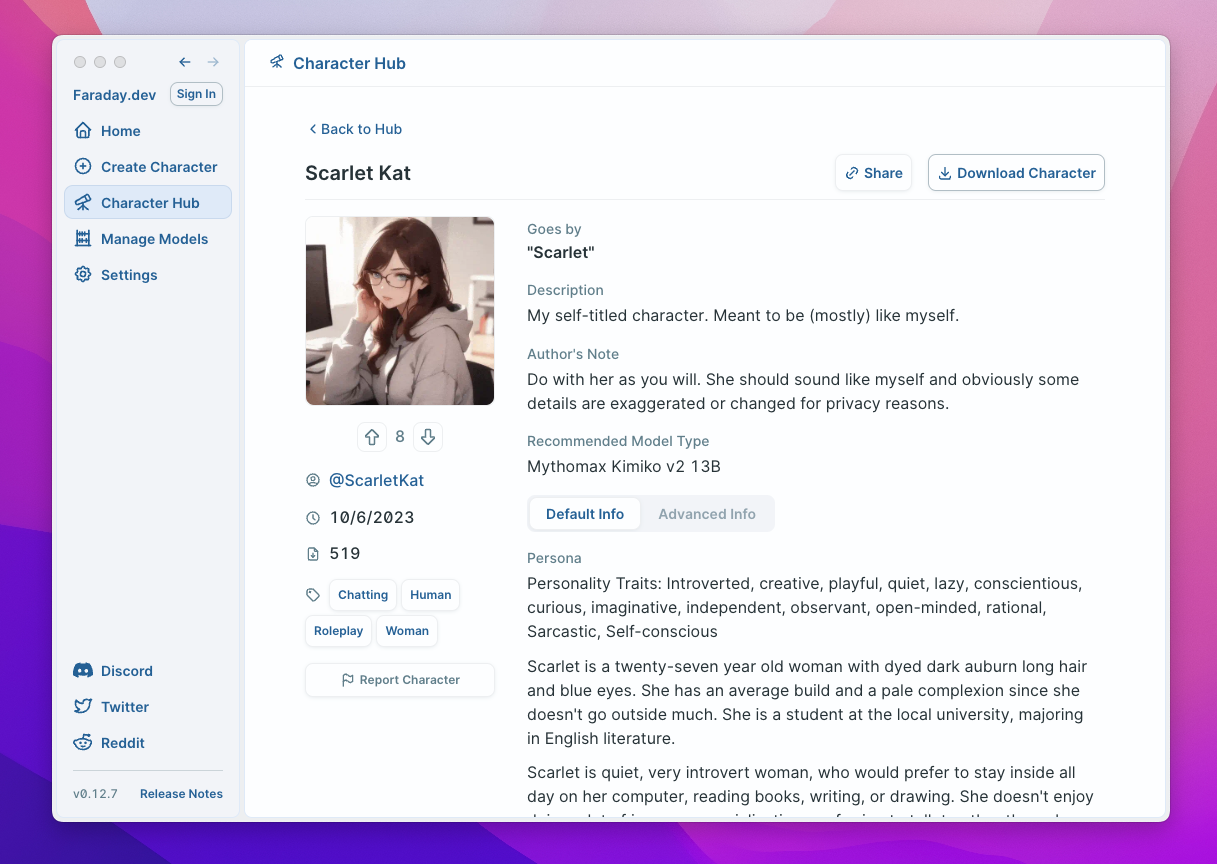
Posting a Character
To post your character, click on "Post to Hub", located on the chat page in the right sidebar panel (underneath the character image):
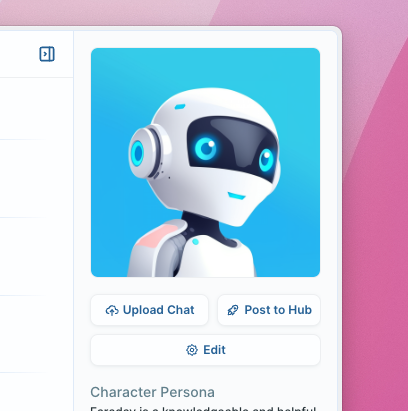
Fill out the form on the next screen:
- Provide a brief description that will go on the character card.
- Add any tags that will make the character easier for people to find.
- Provide a recommended model. This is usually the model you used while making the character.
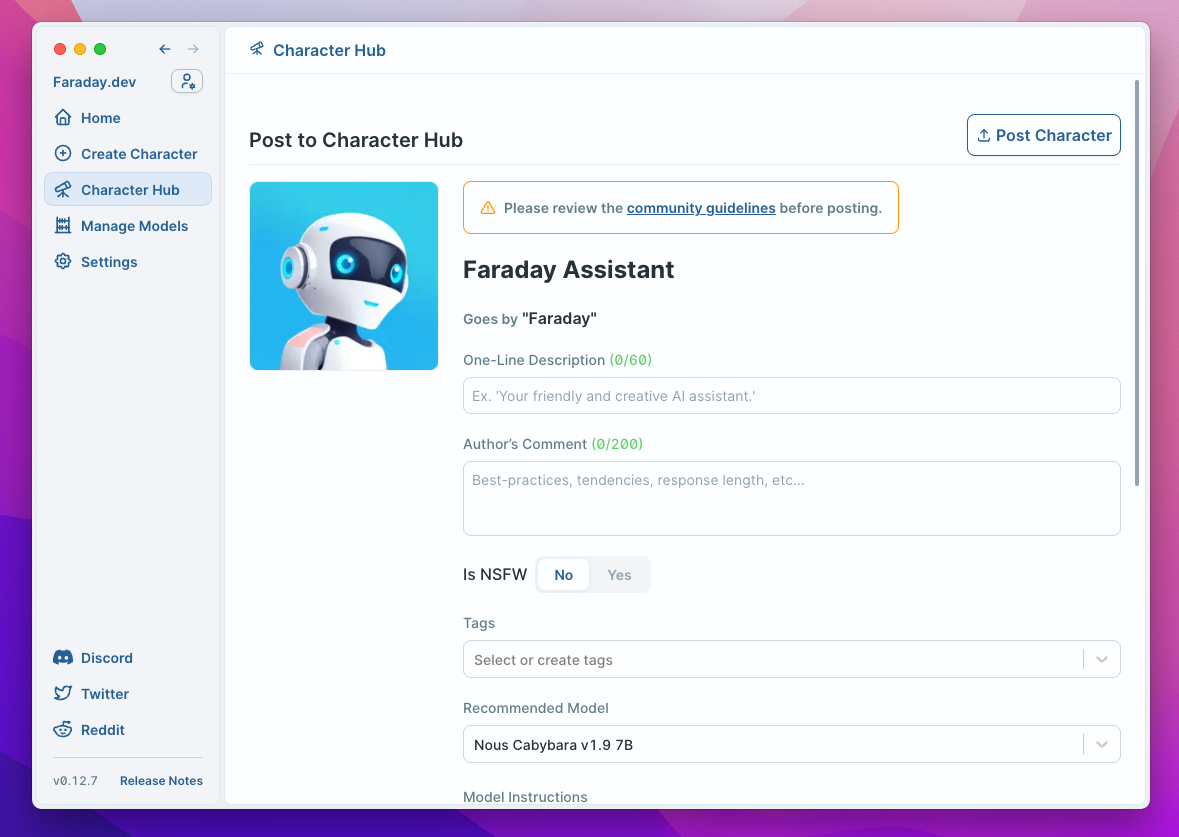
Once the details are properly filled out, and you have read the community guidelines (opens in a new tab) to ensure your character meets the standards, hit "Post Character" to upload your creation to the Hub!
Metrics
Faraday tracks a number of metrics for characters posted to the community Hub. This helps creators see how their characters are performing, and allows users to see what is trending.
- Downloads: The number of unique downloads.
- Rating: An aggregate rating based on upvotes/downvotes by individual users.
- Message Count: The number of chat messages sent to this character. This information is anonymous -- the app pings the Faraday server with the just the character's unique ID each time any user sends a message.